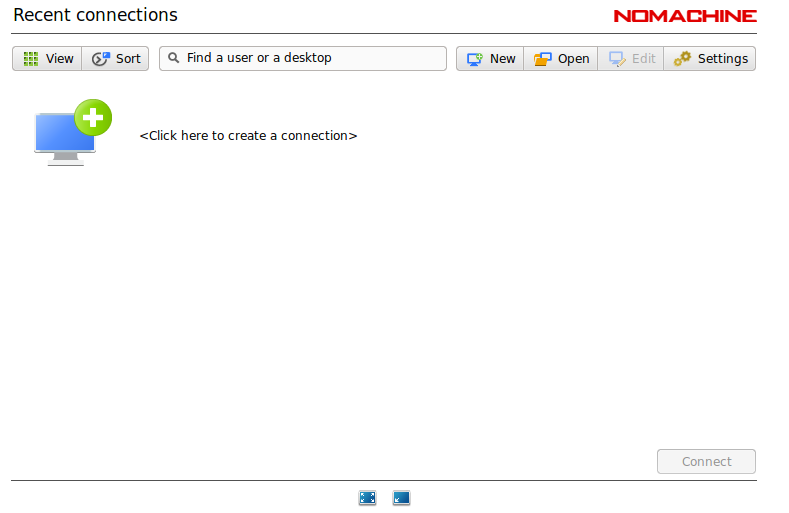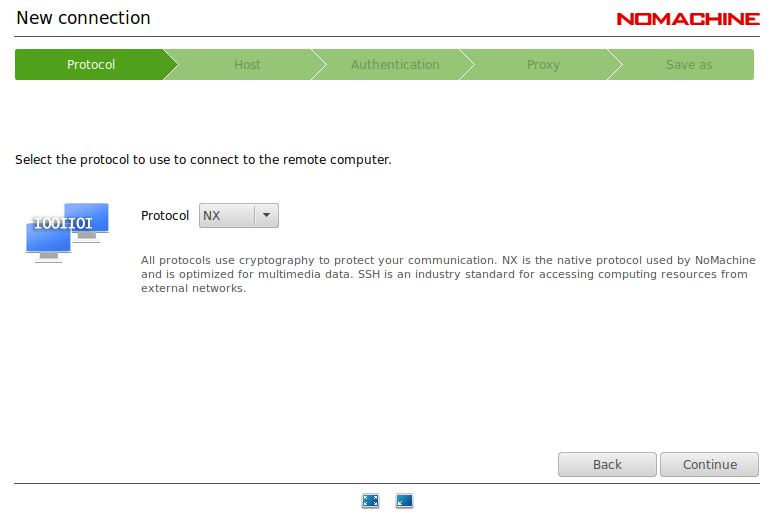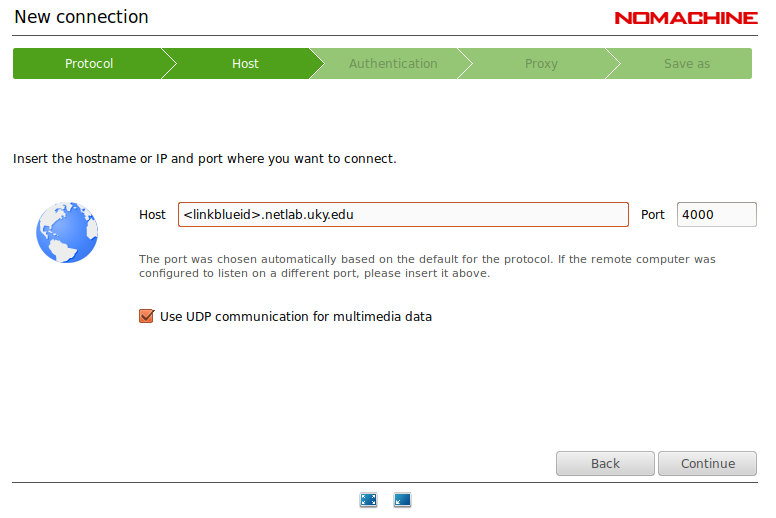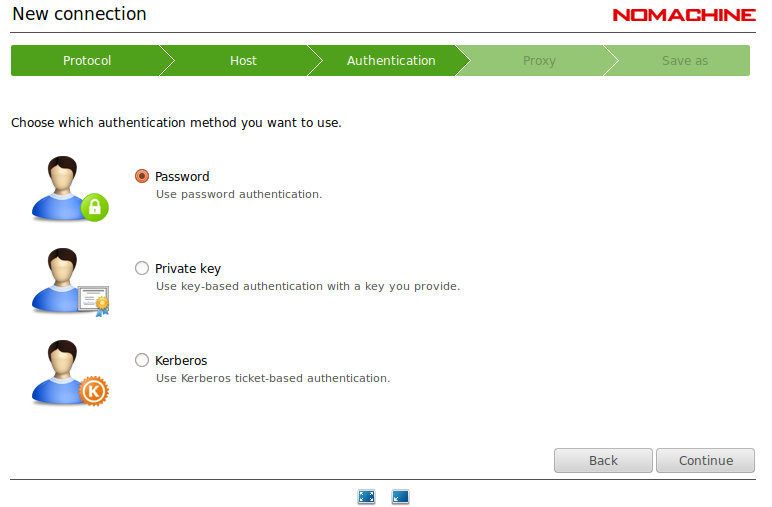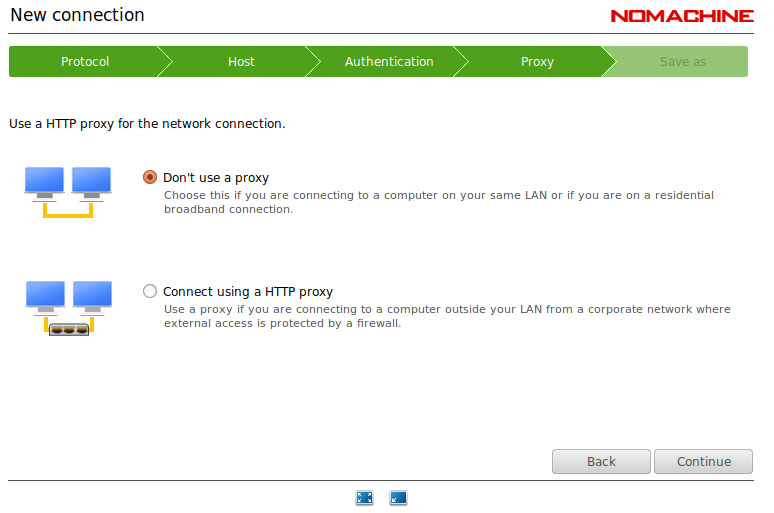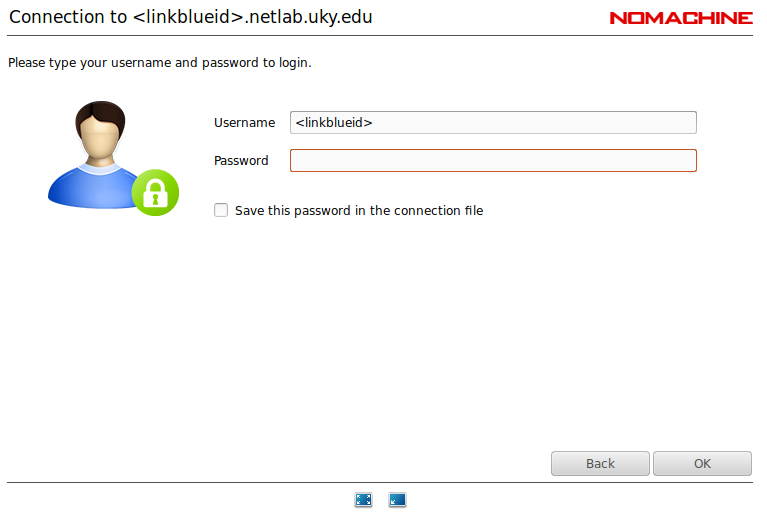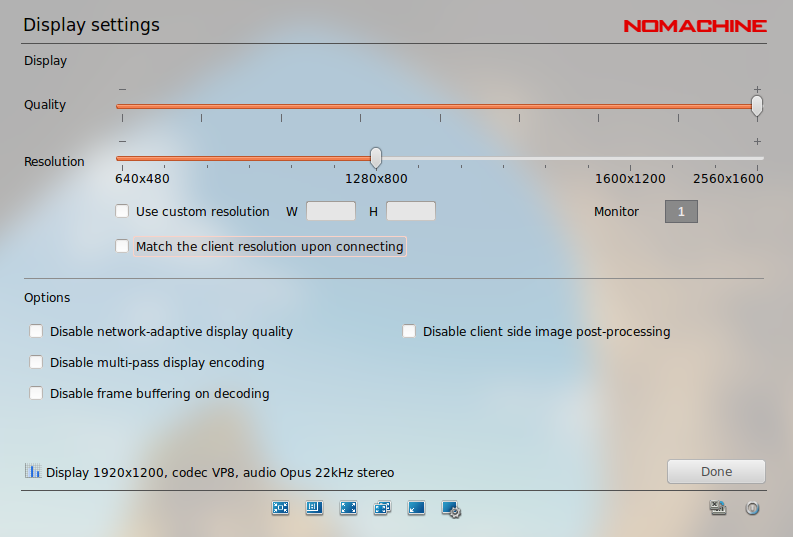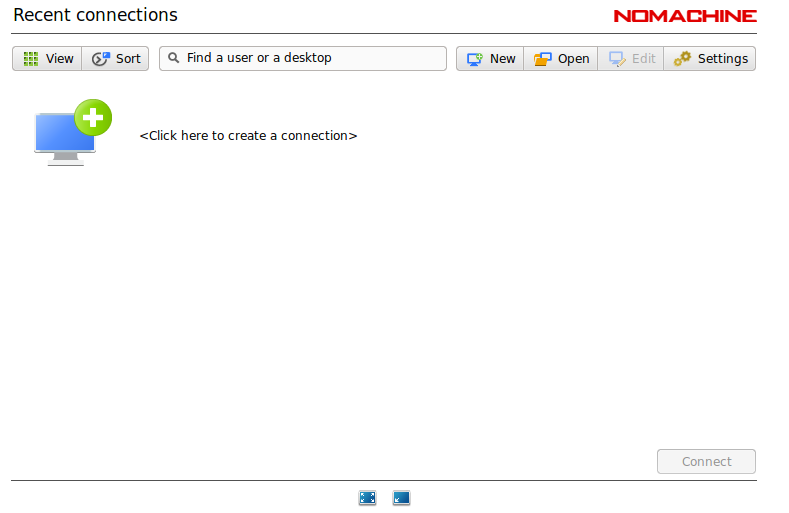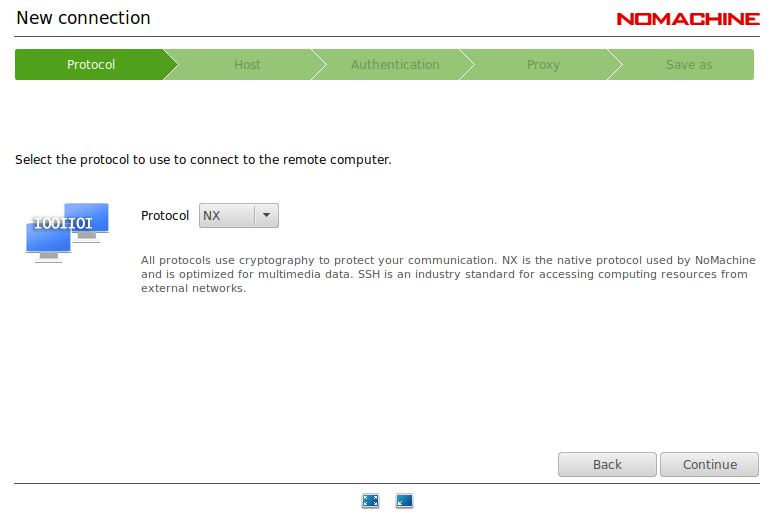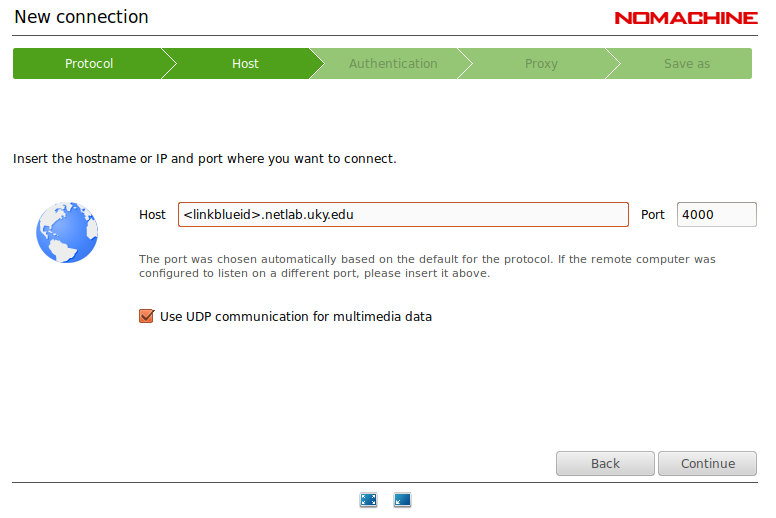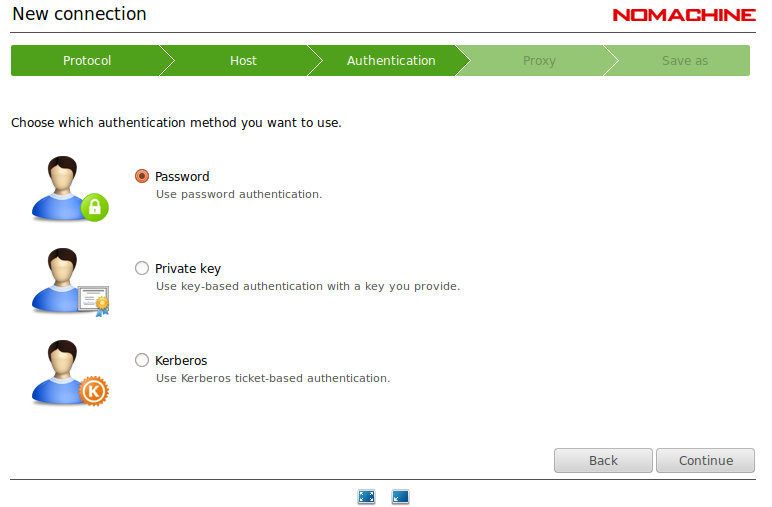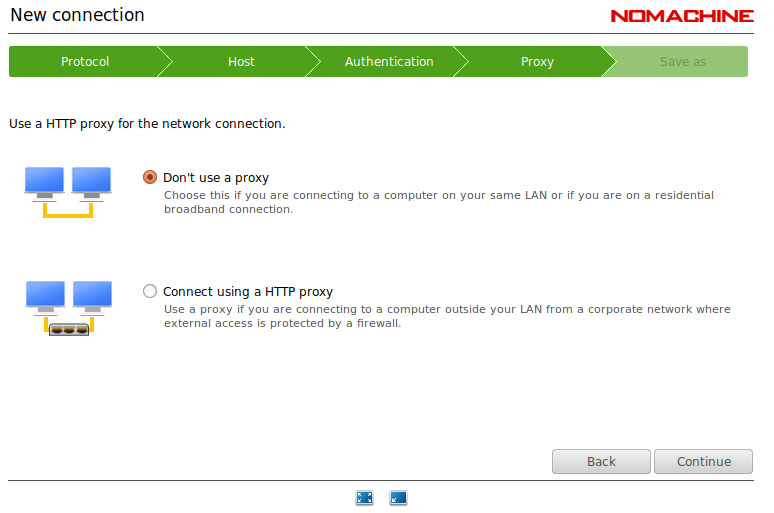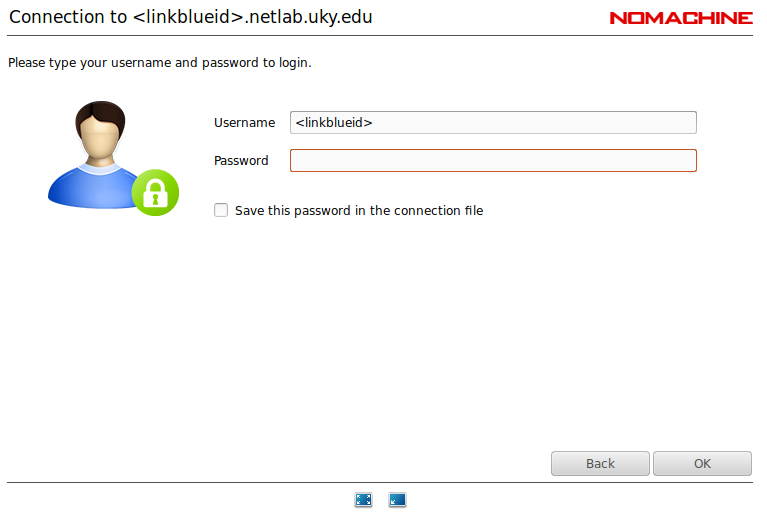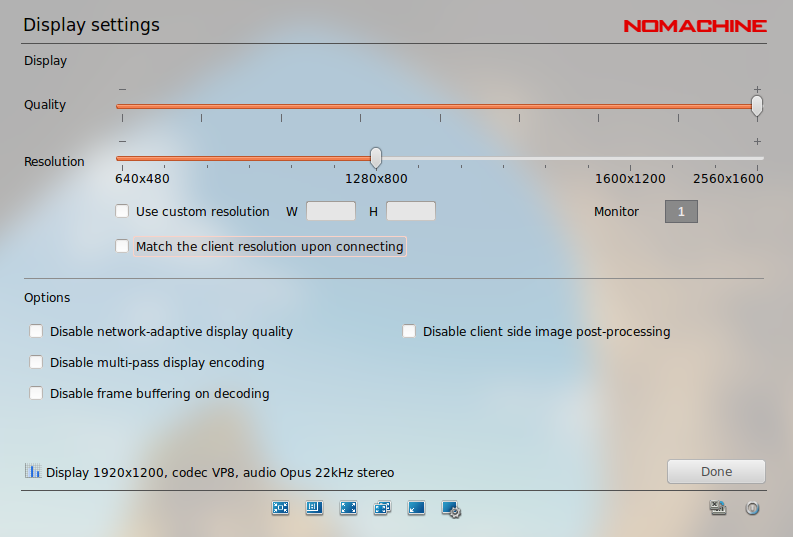Using your virtual machine
Vocabulary
-
OpenStack: a cloud-computing project. For this course, it
is being used to provide each student with a personal virtual machine.
-
OpenStack Dashboard: a web interface you can use to access
your virtual machine's console.
-
Instance: another term for a virtual machine
Accessing the OpenStack Dashboard
In the steps below, replace <linkblueid> with your LinkBlue ID and
password with your LinkBlue password.
Your virtual machine and your account on that machine are both named after
your LinkBlue ID.
-
The OpenStack dashboard is useful for performing functions like "hard reboot instance" if you ever need to force a reboot of your virtual machine.
You can also access your machine's console in emergencies using the dashboard's java based "Spice" console interface. (For normal non-emergency work, be sure to use the NoMachine client described below to access your machine. This will give you the best performance and experience when using the graphical desktop of your virtual machine). To log on to your OpenStack Dashboard
-
Connect to your virtual machine's console
-
click the blue instance name (<linkblueid>)
-
click the Console tab. You should see a
login screen.
If the console is not responding to keyboard input, either (1) click
the blue/grey status bar at the top of the console, or (2) click on
the "Click here to show only console" message, or (3) refresh the
web page in your browser.
-
Username: <linkblueid>
-
Password: password
Accessing the VM Desktop using the NoMachine client
For the best experience connecting to your virtual machine's desktop, use
NoMachine,
which you can find here.
Your virtual machine already runs a NoMachine server; you just need the NoMachine
client program to connect to it.
Client programs are available for Windows, MacOS, and Linux.
After installing the NoMachine software on your personal device, setup the connection as show in the images below. Be sure to set the display resolution to a reasonable value, say 1280x800, for good performance.
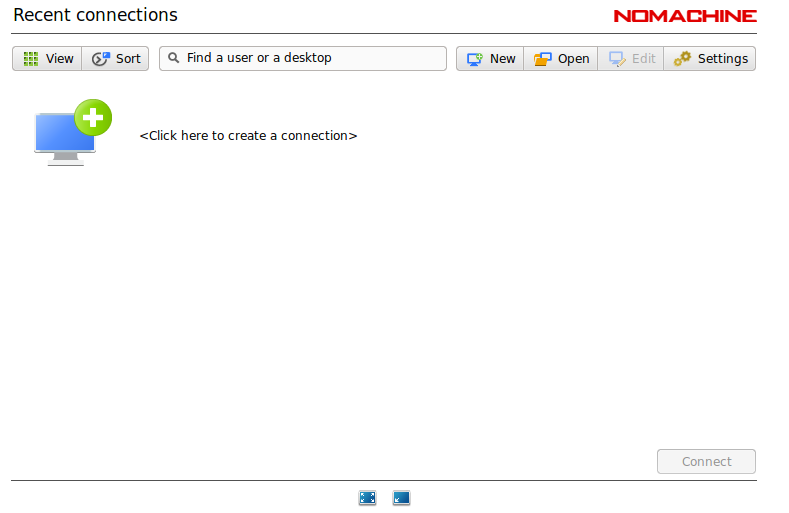
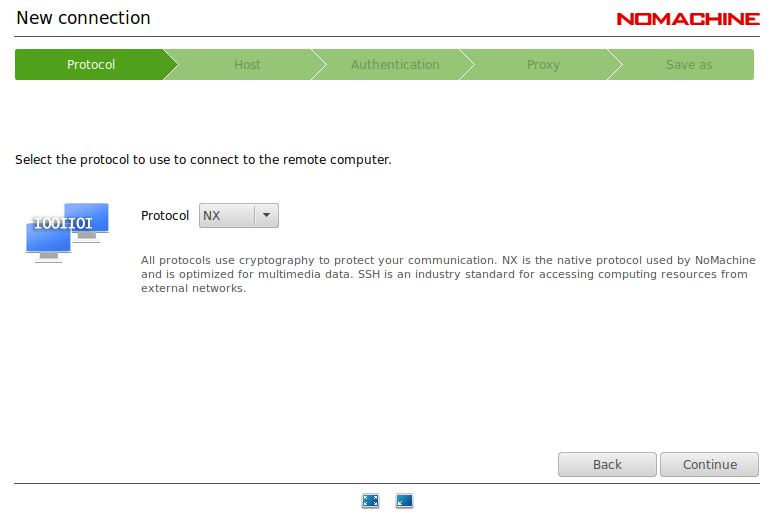
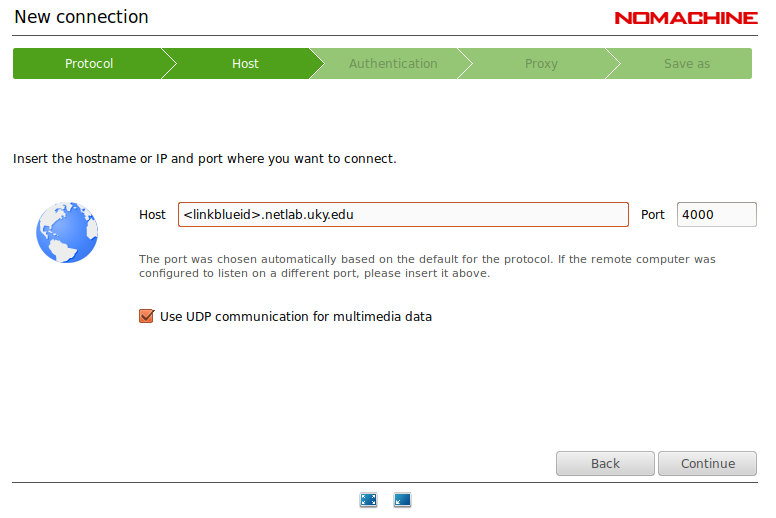
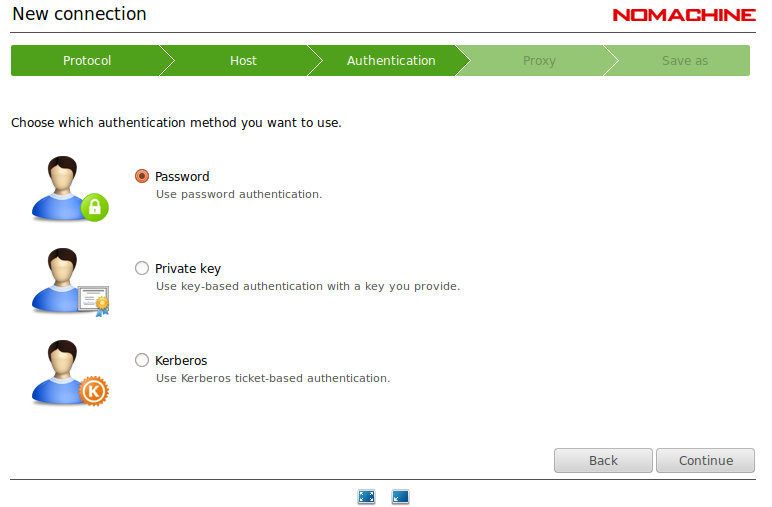
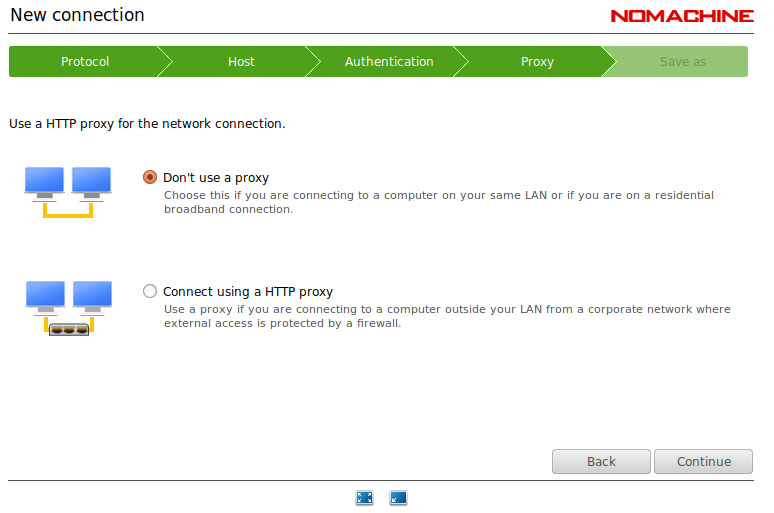
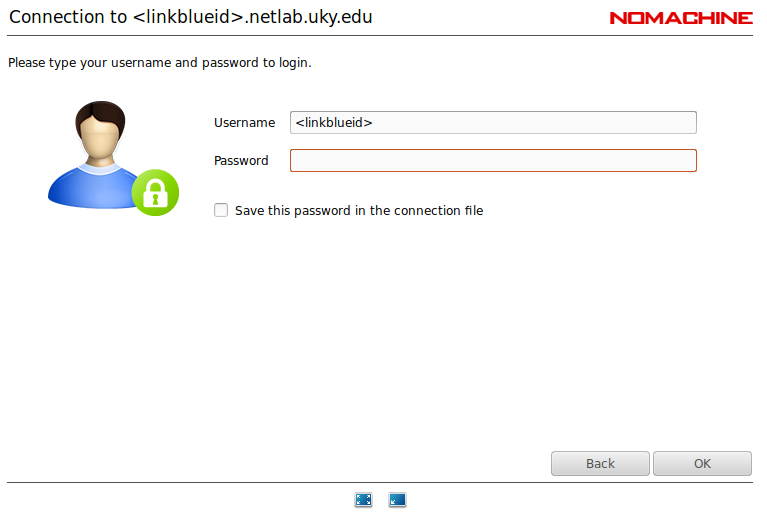
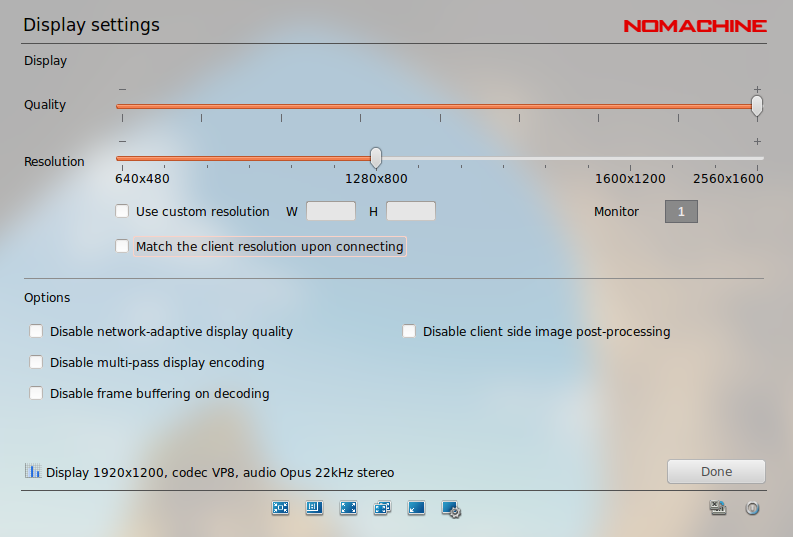
Summary
You have two new accounts, one on OpenStack and one on your virtual machine.
You use your OpenStack account to access your virtual machine's
dashboard by browsing to https://dasher.netlab.uky.edu/ and providing your
LinkBlue credentials.
The name of your virtual machine is
<linkblueid>.netlab.uky.edu.
Your virtual machine can be accessed via
(1) the OpenStack dashboard console
(2) NoMachine
(3) ssh